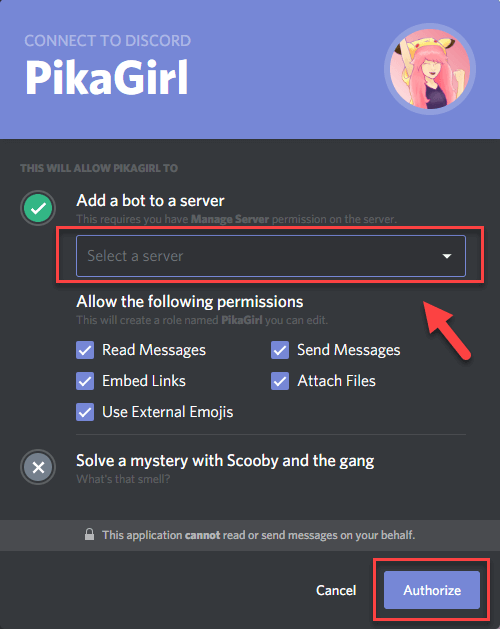
To add a bot to a server, click on the relevant server's name.
How to put bots in your discord server. In this video i'll show you exactly how to add a bot into a discord server, using two easy and popular methods.ill also answer questions such as:can i trust. Log into your discord account on that bot's website, then select the server. Steps to add a bot to discord server step 1:
If you see server settings on the dropdown, you have the correct permission. The commands have a timer to avoid spam on your server, it is. If you don't, you'll need to ask an authority in the.
Go to roles and assign yourself a new role by creating it. Once you’ve selected add to server a discord page should pop up giving you the ability to choose which server to add the bot to. It's part of the larger mesoamerican barrier reef.
Discord bots are very useful in discord servers as they offer a wide range of features which can benefit your discord server such as reaction roles or auto moderation bots. Click authorize and the bot should get. Select the server to which you want to add the bot.
Once you’ve clicked the button to add the bot, you’ll have to go through a window asking you to authorize access to certain permissions. In this video, i will show you how to use my latest project called eclipse grabber to hack discord accounts. Once you select the bot option, a list of permissions will appear, allowing you to configure the permissions your bot needs.
Discord for adding a bot to the discord server, go to the discord’s site, and you will find a number of bots. Open general permissions of your discord server and ensure that manage channel, manage permissions, and manage webhooks are all turned on. Go to the official site of your desire bot and click on the ‘add bot to server’ option.



![How to Add Bots to Discord Server 5 Simple Steps [2020] Saint](https://i2.wp.com/www.saintlad.com/wp-content/uploads/2019/03/add-bots-to-discord-server-2.png)





![How to Add Bots to Your Discord Server [Tutorial] TechPout](https://i2.wp.com/wpcontent.techpout.com/techpout/wp-content/uploads/2019/12/11122854/connect-to-discord.png)